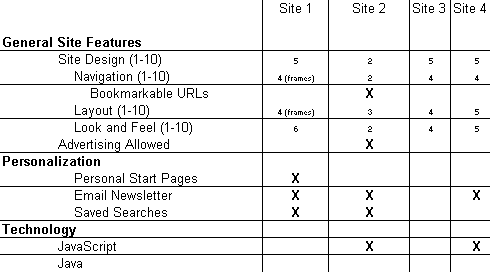| GRATEFUL DEAD | DIVERSIONS | OUTDOORS | ALTERNATIVE | MISCELLANY | INTERNET | INNOVATIONS |

|
Thursday, October 30, 2025 |
|
|
SEARCH THE WEB! |
|
|
INFORMATION |
|
|
|
|
| Define the Audience | |||
Intro Part 1 Part 2 Part 3 Part 4 Part 5
After figuring out why a site should be built, the second most important aspect of designing information architecture is determining who the audience is. This is an invaluable step that many people fail to grasp. Many sites do not even take into consideration who will be using them. How can you design a site if you don't know who's going to be seeing it? Some people think an audience is defined by the technology it uses to access the site. This, too, is missing the point. That a user visiting the site uses a 28.8 modem is only a small part of the audience definition. A true audience definition consists of who the users are and their goals and objectives. Scenarios, or stories, are useful in visualizing the audience. Oftentimes, a single department or group in a company takes the lead in putting together a Web site. The result is usually a site focused on that group's needs, which ignores the needs of everyone else. For a long time, MIS departments were responsible for putting together their corporate sites. These sites were utilitarian, and neglected important departments, like marketing. It is your job to prevent this from happening on your site. Defining beforehand the user experience you seek establishes a clear, well-documented definition of your audience, and it helps in understanding how users will react to the site. To get started on this stage of the IA process, just as with defining the goals, you need to figure out who will be involved and how much time you will have. Generally, the same people will be involved. However, you probably will change how you weigh each person's opinion. For example, the marketing department should have a good idea of who your audience is. If that is the case, you'll want to listen to them more than to others. Defining the audience takes less time than defining the goals, because you have already established how you will be working with people - whether formally or informally - and you are more familiar with asking them questions and getting responses. Remember that list of intended audiences that you compiled? You need it now. It is the basis for a list of all possible audiences. Add as many audiences as you can think of to the list, and ask everyone if they have any additions. If the list gets too long, you may have to break it down into categories. Say, for example, you are building a site to sell cars. Audience categories might be Buyers, Sellers, Dealers, and Other. Buyers would consist of people who need a car right away, those who need a car within the next couple months, and people unsure if they need a car and are only doing research. The Other audience would consist of people trying to learn about who built the site, as well as possible investors in the site, and those searching for different kinds of information. Have everybody rank the importance of each audience on the list. Gather the results, and create an audience list. Remember you will want to weigh each person's response appropriately when creating the list. Then give the list of intended audiences to everyone so that they can write down what they think the most important needs and goals are for each one. Once again, compile the results, and create lists. Have everyone rank the importance of each need and goal for each audience. Once you have processed all opinions, add the needs and goals to the list of intended audiences. You can, of course, shorten this process if you want. You don't have to come up with the list of audiences, evaluate them, then come up with the needs and goals and evaluate those. You can do both of these at the same stage. It all depends on the urgency and time frame for building the site. Now you are ready for the next step, one of the most fun in the entire IA design process. Scenarios are stories. They tell the tales of users experiencing the site, and they help you and your collaborators visualize the site and its users. Scenarios are also useful in validating the site's design once it is finished: If the scenarios match up with the actual design of the site, you did something right. Using the previous definitions of your audience, try to come up with a set of users who represent the majority of visitors. The size of the site and audience determine how many users you will write scenarios for. Usually three to six scenarios are sufficient. However, you may need to come up with as many as 20 - really! For each user, write a scenario. To get started on a scenario, you need to bring the user to life. Create a character for that user, and give him a name, a background, and a task to accomplish on the site. Use a task from your list of audience needs and goals. Then write a story about how the character uses the site to complete the given task. Scenarios will be important later on, when you are defining the content and functional requirements of the site. It may seem like a chicken-and-egg problem - if you don't know what is on the site, how can you write a story about it? Well, you already have an idea of what users will be doing on the site, so use your imagination! The sky's the limit. Being creative here will push your design into places you may not have thought it could go. Creating scenarios isn't that difficult, and it can be a lot of fun (but be warned, it can be time-consuming).
Design
Document: Audience, Scenarios, and Competitive Analysis
|
|||